Technology has changed almost every aspect of life, including how we work in the kitchen. Back in the day, all recipes came from books, magazines, recipe cards, and other paper products. But nowadays, there are tons of recipes available online! While this allows you access to more kinds of recipes and can save you money on cookbooks, it leads to a new problem- how do you organize recipes from multiple sources? Luckily, there are many different ways to organize your recipes, and there’s sure to be one that works well for you! Check out these 10 Easy Ways to Organize Your Recipes!
10 Easy Ways to Organize Your Recipes
1. Pinterest
Disclosure: This post may contain affiliate links to Amazon and/or Etsy, which means that I may earn a small commission from some of the links in this post. Please see our Disclosure Page for more information.
If you love Pinterest, then you probably already know that it’s a great way to find and save new recipes. Your recipe organization system can be as simple or complex as you like. You’ll probably need more than just a board labeled “Food,” though. Try “Breakfast,” “Lunch,” “Snacks,” “Dinner,” and “Desserts.” You can break these down even further to things like “Healthy Snacks,” “Ice Cream,” “Meat-free Dinners,” etc. And you can also differentiate your boards between recipes you want to try and recipes you’ve tried and loved.
2. Recipe Journal
Recipe Journals are a unique way to organize your favorite recipes. They can be handwritten, printed, or digital. First, consider what type you will be using, paper or digital. Paper copies will be handwritten and time-consuming, but an awesome heirloom to leave for your family. While digital copies would be easily accessible and much more time-efficient. The great thing about a recipe journal is that it will be completely personalized with the opportunity to modify recipes to your personal tastes and add your own notes. Both options will help organize your recipes it’s up to you which you prefer.
3. Kitchen Binder
Pinterest and Goolge+ are great options, but let’s say that you don’t really like social media and prefer being able to flip through your recipes on paper. Then a kitchen/recipe binder may be what you’re looking for! It’d allow you to easily store recipes that you’ve written down, printed out, or torn out of magazines. You can organize it with tabs and dividers, and can decorate the cover however you like! You can find more information about kitchen binders in my post here.
4. Evernote
Evernote is probably the best way to organize anything you would traditionally keep on paper. If you scan paper recipes through a scanner with optical character recognition (OCR) or photograph them with a smartphone app with OCR, then the resulting PDF can be keyword searched in Evernote. For online recipes, you can add the Evernote Web Clipper extensions to your browser and save PDFs from web pages. And since Evernote stores your data in the cloud, you can later bring your recipes up on a different computer or mobile device. If you want to use Evernote on your mobile device for recipes, then the Evernote Food iPhone/iPad app would be perfect for you! It would be especially handy if you like to prop up your tablet in the kitchen to show your recipes while you cook!
5. Google Drive Recipe Organization
Google Docs or Google Sheets is one of the easiest ways to simply organize recipes. There are a couple of different ways to use this organization method. One way to organize is to copy and paste the recipe you would like to save. This is perfect if you only want a portion of the recipe as you can highlight the and copy it directly into Google Docs. Another way is to select the print recipe, which is on most recipes, then the print box appears, and select ‘Save to Google Drive’. The recipe will then be saved in your Google Drive as a PDF. The last way is to create an organized list in Docs or Sheets and link the URL address to the recipe, and you will simply have the recipe with one click. This method is so quick and easy and barely requires any typing or inputting. Another positive is that you would not have to have your computer to access your recipes, as you can also use your phone.
6. Food Websites
Most food/recipe websites know that their users need ways to organize the great recipes that they find. As a result, many have a “recipe box” feature that lets you save recipes from the site and catalog them however you like. Allrecipes, Epicurious, and Yummly all have recipe box features. Of course, to use a site’s recipe box you have to be a member of that site, but registration on most food websites is free. Some of these websites will let you save recipes from other sites, or add your own. For example, if you are an Allrecipes Pro subscriber, you can upload and save custom recipes. Also, Yummly’s browser extensions and bookmarklet let you save recipes from all over the web.
7. Recipe Organization Websites
While the websites previously mentioned like to focus on recipe finding, some websites focus more on recipe saving. These include websites that help you with meal planning and grocery list making. Two good examples are Plan to Eat and Copy Me That. Both allow you to save recipes from across the web, along with providing several other cooking-related features. This can help simplify life for you because you’ll be able to manage your favorite recipes, plan your meals, and make a grocery list all with one service!
8. Smartphone/Tablet Apps
Nowadays, there’s an app for everything! There are dozens of recipe organization apps out there. Some are standalone apps, and others pair with actual websites. A few that you might want to consider are Paprika Recipe Manager, Yummly Recipes & Recipe Box, BigOven, and ChefTap Recipe Organizer.
9. Gmail
If you use Gmail for your email, you might want to use it as a lower-tech way to save your favorite recipes. To use Gmail for this, copy and paste recipes into emails and send them to yourself. Then put them in a folder called “Recipes.” You could even make sub-folders if you wanted. Then when you’re looking for a recipe, you can scroll through your folders, or use Gmail’s search function to find particular keywords. The good thing about this method is that you can type up recipes that you have on paper. Also, you can access your Gmail on your smartphone or tablet when you’re in the kitchen!
10. Browser Favorites
Some people keep meticulous browser favorites, with many folders and subfolders. If you’re one of those types of people, then this could work very well for you! All you have to do is make folders in your favorites devoted to either different meals (breakfast, lunch, etc.) or different types of recipes (sides, entrees, chicken dishes, etc.). And if your favorites sync across devices, you can bring up your recipes on any device you own!
So as you can see, there are many different ways to organize your recipes! The best one for you will be based on how many features you want/need and how easy you need it to be to see your recipes on a mobile device. Whatever you’re looking for, there’s sure to be a method that’s perfect for you!
How do you organize your recipes?
You May Also Be Interested In:
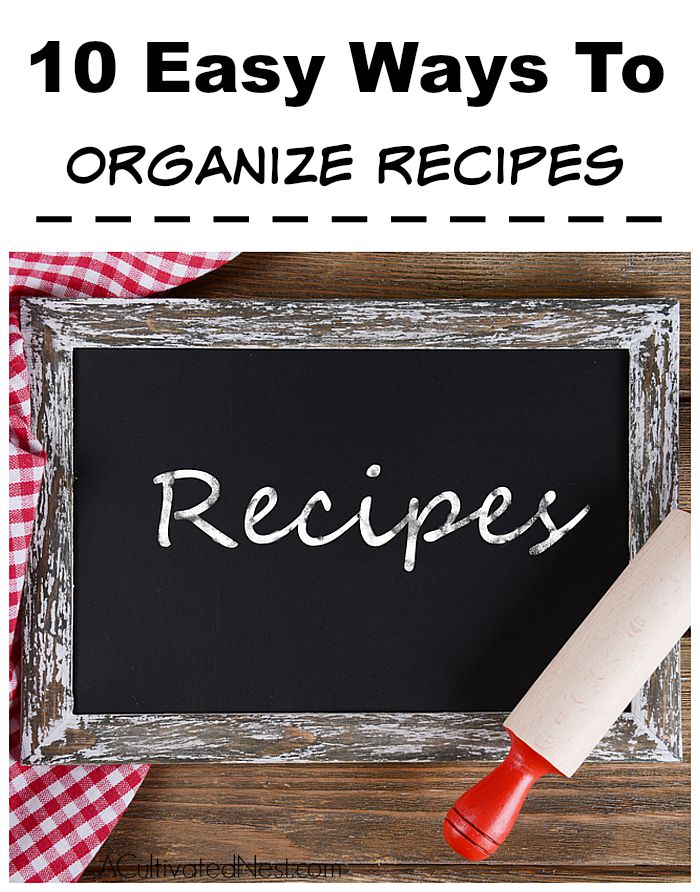

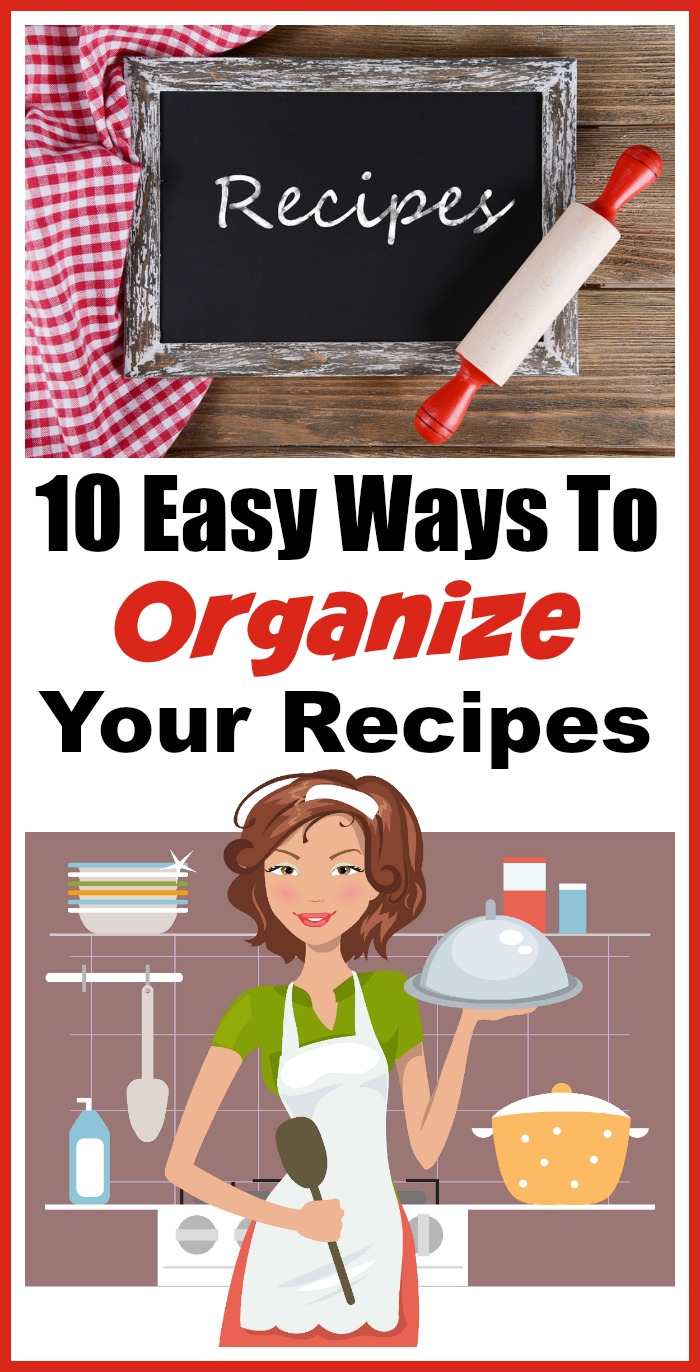
So many changes just in the years since we started blogging. It’s funny though, despite the convenience of on-line organizing, I still love my old binder of recipes (and still add to it) and my hand written ones as well. I love keeping up with the times, but I love my traditional habits as well. =)
LOL! I know. I still have a recipe binder too, but I do have a secret board on Pinterest for recipes as well.
I have a ton of recipes…cut out of magazines, on Pinterest boards, and some bookmarked. I definitely need to get more organized! Thanks for all these great ideas.
Great tips! As much as I loved collecting physical recipes, it just got too unmanageable. Now I’m using spoonacular’s meal planner. It’s a good combination of points 6-8 so you don’t need to sign up for multiple sites/apps. You can create recipe boxes, upload your own recipes/save recipes from other sites, put recipes and store bought products on weekly meal plans, and generate a shopping list. Really useful, especially for a free site. Hope this helps someone else 🙂
Great list! I love using Pinterest, and Yummly, to find recipes. I usually keep mine Google Drive. However, it would be super easy and quick to use GMail; thanks for the suggestion :).