Description
Do you struggle to keep your finances organized? It doesn’t matter whether you have a whole family’s finances to organize or just your own- keeping finances in order is difficult! That’s why you need a Printable Budget Binder. A budget binder is just what the name says- a three-ring binder that contains pages that help you manage your budget and other aspects of your finances. This way if you ever want to quickly check on your finances or reference some financial info, you have a handy singular location for it all. Really, if you’re the financial manager for your family, then a budget binder is a necessity!
This pretty watercolor printable budget binder includes 30 beautiful printables (including covers, tabs, and spines), ready to be turned into the perfect budget binder. With so many pages included, any worksheet or reference page you could possibly need is right here!
You might also like our matching Watercolor Home Management Binder!
This is an instant digital download. Upon purchase, SendOwl will email you a download link. No physical items will be sent.
YOUR PURCHASE INCLUDES:
1 watercolor printable budget binder in the following format:
– 4 letter size (8.5 x 11″) PDFs (1 for cover pages, 1 for dividers, 1 for inner pages, and 1 for spines + tabs), each with multiple pages.
These are NOT editable printables. They are made to be printed, then written on with pen or pencil.
PRINTABLES INCLUDED:
4 Cover Options
2 pages with 4 Binder Spines Each (2 1″ and 2 1.5″, pre-filled and blank)
1 page with 3 Tabs (that match the dividers). They measure 2×1″ when folded.
52 Week Money Saving Challenge
Account Register
Bank Account Info
Bill Calendar
Bill Tracker
Check Register
Credit Card Info
Debt Tracker
Donations Tracker
Expense Tracker
Income Tracker
Investment Tracker
Monthly Budget
Net Worth
Notes
Password Tracker
Savings Tracker
Tax Deductions
Upcoming Expenses
Yearly Summary
3 Dividers:
1) Budget
2) Finances
3) Bills
PRINTING
Set the print size to “Actual Size,” “Page Scaling- None,” or similar to keep from scaling the pages when you print. If your printer supports borderless printing, the binder spine pages are set up to take advantage of that feature. But if your printer doesn’t do borderless printing, that’s fine. Just print as you normally would, then trim the extra margin white space off from around the spines.
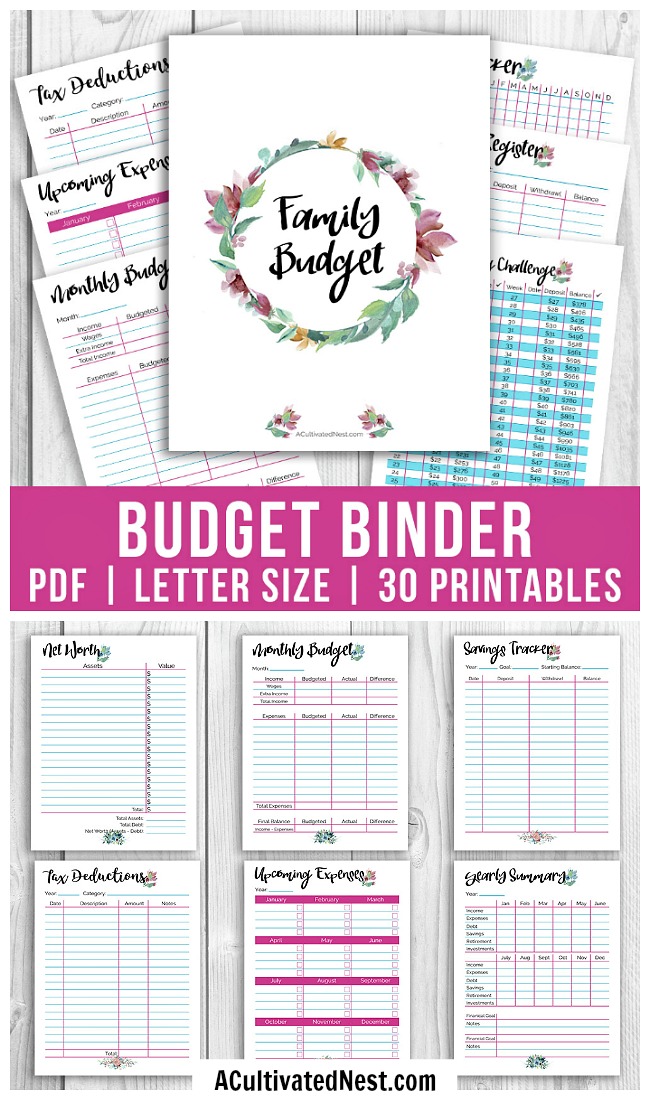

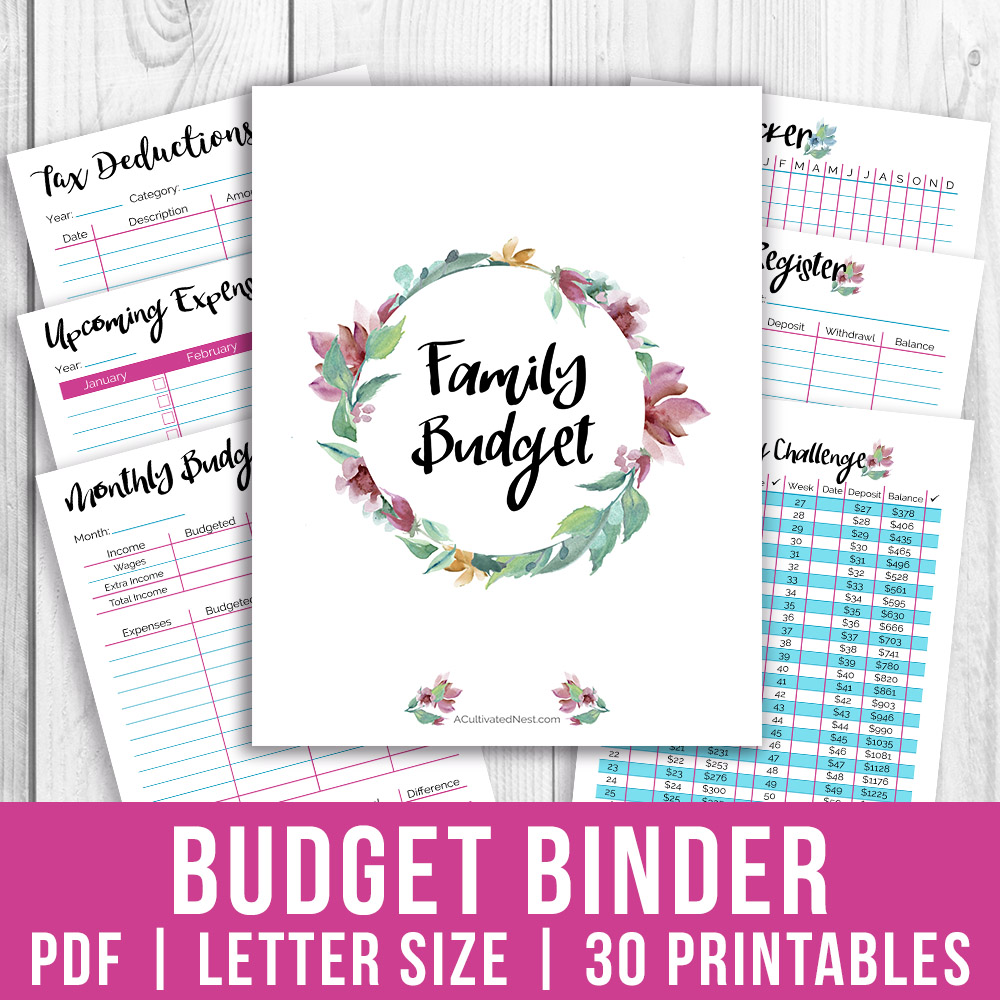


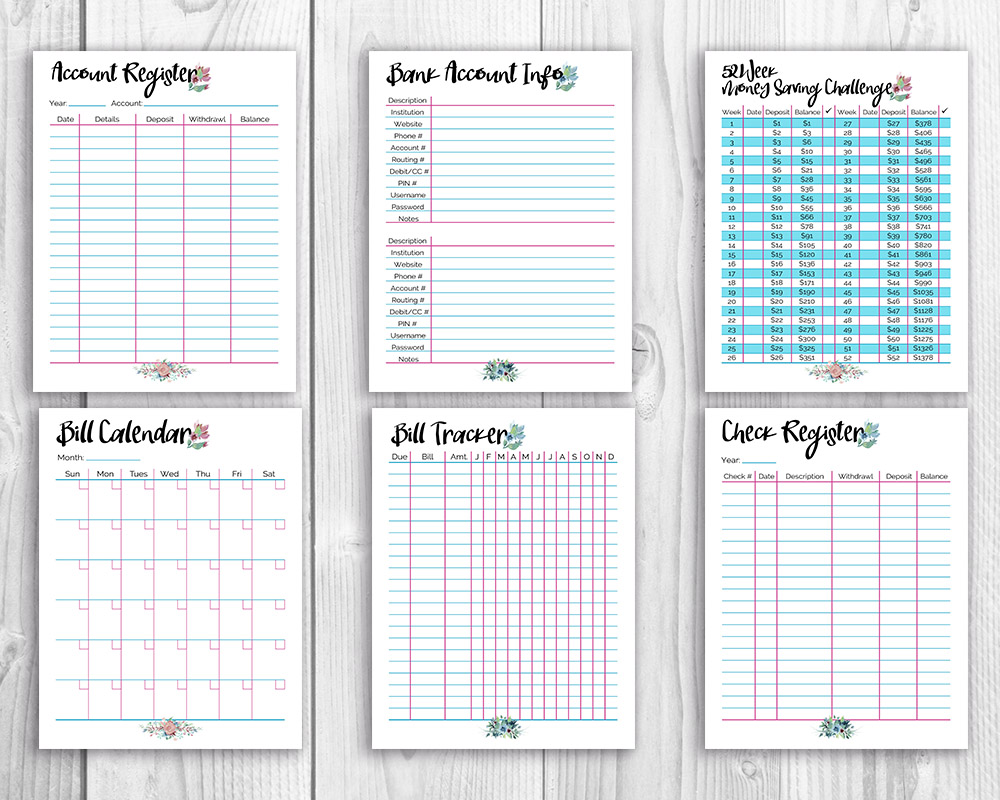




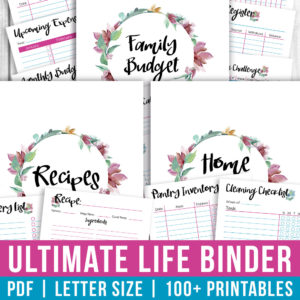


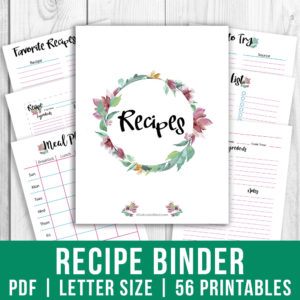
Peggy –
Very helpful! Reading through this blog got me inspired to try to get my finances together and be more frugal. This binder helps me keep my efforts organized and stay on track financially. And it’s pretty, too!